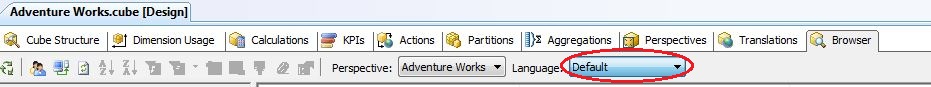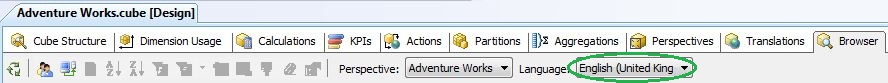If you receive this error when attempting to process a cube:
OLE DB error: OLE DB or ODBC error: Login timeout expired; HYT00;
An error has occurred while establishing a connection to the server.
When connecting to SQL Server 2005, this failure may be caused by the fact that under the default settings SQL Server does not allow remote connections.; 08001;
SQL Network Interfaces: Error Locating Server/Instance Specified [xFFFFFFFF]. ; 08001.
Try checking the following:
- Remote Connections are enabled on the instance your Data Source Database resides on
- If using the server/host name in your data source connection string ensure that the named pipes protocol is enabled within SQL Server Configuration Manager > SQL Server Network Configuration on the instance your Data Source Database resides on